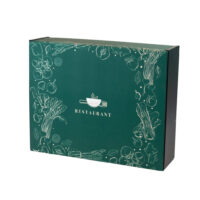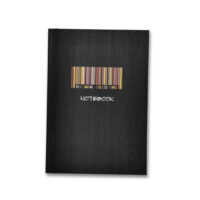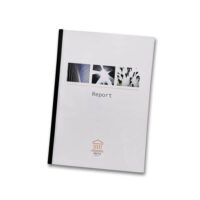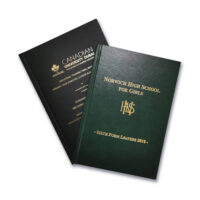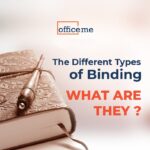RGB vs CMYK: What Are the Differences?
Are you a graphic designer trying to find the answer to the big fight between RGB vs CMYK color modes? Then this article is for you.
CMYK vs RGB printings are the two main color models used by professional in printing and digital media, as both of them comes with their pros and cons that make using one in a certain situation better.
Today, we are going to present to you full information about RGB vs CMYK codes, how they work, and the pros and cons of each one.
This will help you understand the RGB and CMYK color modes better and know which one to choose for your next project.
What Is RGB Color Code?
RGB stands for Red, Green, and Blue and is a type of color model used in digital imaging and display, in which red, green, and blue lights are mixed together in changing amounts to produce a broad array of colors.
What Is RGB Used For?
The RGB (Red, Green, Blue) model is used for digital images, videos, video books, computer displays, television screens, digital photography, and other types of digital visualization.
RGB Values for Popular Colors:
- White: RGB (255,255,255).
- Black: RGB (0,0,0).
- Red: RGB (255,0,0).
- Blue: RGB (0,0,255).
- Green: RGB (0,255,0).
- Yellow: RGB (255,255,0).
- Purple: RGB (128,0,128).
- Orange: RGB (255,165,0).
- Gray: RGB (128,128,128).
The Best File Formats for RGB Color Code:
- JPEG (Joint Photographic Experts Group).
- GIF (Graphics Interchange Format).
- PNG (Portable Network Graphics).
- TIFF (Tagged Image File Format).
- BMP (Bitmap Image File).
- PSD (Photoshop Document).

What is CMYK Color Code?
CMYK stands for Cyan, Magenta, Yellow, and Key (black), and by mixing certain values of its four-digit code, which includes the amounts of cyan, magenta, yellow, and black, another color would be created.
The CMYK color code is used in all types of foil printers and regular printers too, to create a wide range of colors in printing and other media.
What Is CMYK Used For?
CMYK, which stands for Cyan, Magenta, Yellow, and Black, is used basically in the printing industry, to produce colorful results by combining its four colors, and it is used for logos, posters, personalized calendars, brochures, magazines, and other printed materials.
CMYK Values for Popular Colors:
- White: CMYK (0, 0, 0, 0).
- Black: CMYK (0, 0, 0, 100).
- Red: CMYK (0, 100, 100, 10).
- Blue: CMYK (100, 80, 0, 0).
- Green: CMYK (100, 0, 100, 0).
- Yellow: CMYK (0, 0, 100, 0).
- Purple: CMYK (100, 100, 0, 0).
- Orange: CMYK (0, 50, 100, 0).
- Gray: CMYK (0, 0, 0, 50).
The Best File Formats For CMYK:
- PDF.
- TIFF.
- EPS.
- JPEG.
- PSD.
- AI (Adobe Illustrator).
- RAW.

How to Convert Between RGB And CMYK?
After choosing between RGB vs CMYK, you can adjust your file color code in just simple steps:
- To convert from RGB to CMYK, you need a color conversions tool like Adobe Photoshop, GIMP, or a color calculator.
- In the tool, select the RGB color values and then specify the CMYK color values you want to convert to.
- Then, if you are using a color calculator, enter the RGB values in their respective fields and click “Calculate”, the calculator now, will instantly give you the CMYK equivalent of the RGB values.
- On the other hand, if you are using Adobe Photoshop or GIMP, select “Edit Colors” from the menu and then select “RGB to CMYK”, enter the RGB values, and click “OK”, and Adobe Photoshop will automatically convert the RGB values to their CMYK equivalents.
However, if you want to convert from CMYK to RGB, use the same tools and follow the same steps, but instead select “CMYK to RGB”.
Top 3 Frequently Asked Questions About RGB vs CMYK:
Now, we are going to give you real answers to these popular FAQs:
1. Is It Better to Use CMYK Or RGB?
It depends on the type of project you are working on, and the final presenting type or method, as RGB color code is best used for digital projects and on-screen viewing, meanwhile, CMYK is best used for print projects.
2. What Happens If You Print RGB Instead of CMYK?
The essential reason why professional designers print in CMYK not RGB is the colors’ accuracy as the printed colors in RGB may not match the colors on your computer screen, due to the fact that some colors you see on a digital screen may not be achievable when printing in CMYK.
3. How Do I Match RGB Colors to CMYK?
With the use of an online conversion tool, you can match RGB colors to CMYK, by entering the RGB values, and then the tool will output the equivalent CMYK values.
However, it is important to note that the conversion is not always perfect, and there may be some slight differences between the RGB and CMYK color codes.
To sum up,
RGB vs CMYK, is not a fight rather than making the right choice for your desired outcome, thus, consider your requirement and then choose.
And do not forget that we are at OfficeMe ready to help you with any printing task or requirement.